Sainsburys Near Me.
Sainsburys is one of the largest retail companies in the UK, with more than 1,400 grocery stores spread across the country, of which 815 are convenience stores. In addition to its main supermarkets, there are a number of different store types within the J Sainsbury family, including Sainsburys Local, Sainsburys Home, Argos and Habitat.
For potential Sainsburys customers and employees, it can be important to identify where your nearest store is and, fortunately, the company has the online Sainsburys Store Locator for precisely this purpose. Using this feature, you can easily find nearby stores from your mobile phone, computer, or other internet-connected device.
Sainsburys Near Me – Use the Map.
the easiest way to find your nearest Sainsburys store by using the embedded Google Map map, which is displayed below. This should work as long as you have enabled Google Geo-Location on your mobile phone and in your web browser.
Using this map, you can click on a specific location in order to be presented with the address for that store. From there, click on ‘Directions’ and you will be able to find driving and public transport directions from your location to the store in question. You can also click on ‘View Larger Map’ in order to to see the opening hours. The map shows Sainsbury’s and Habitat stores.
Using The Sainsburys Store Locator.
In order to find your nearest Sainsburys store, or a store close to a location you are intending to visit, go to the Sainsburys Store Locator web page at: https://stores.sainsburys.co.uk/.
Once the page has fully loaded, enter your postcode, town or city, the street you live in, or the specific facilities you are seeking into the search bar, and then either press ‘Enter’ or click on the magnifying glass icon. This will then display your initial search results and the filter option will become available.
To make use of this option, click on ‘Filters’ and then choose those that are most relevant to your search. It is important to note that these filter options will only appear after you perform your first search.
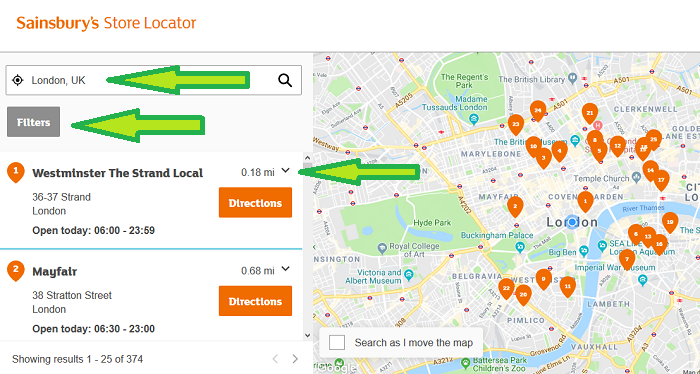
Enter your location. Click on Filters to filter results. Click on the down arrow to show full opening times.
Available Store Search Filters.
The most popular search filters are as follows:
– Superstore
– Local
– Active Kids
– Contactless Payments
– Sushi Gourmet
– Sushi Daily
– Carte D’Or
– Petrol
– Diesel
In addition, various other filters exist, which are divided into the following sub-categories:
– Accessibility
– Tu Clothing Range
– Customer Facilities
– Ranges
– Food Counters
– Click & Collect
– Banking Facilities
Within each of these sub-categories, you will find multiple different filters, allowing you to find the nearest Sainsburys store meeting your requirements. For example, under accessibility, you will find filters like: blue badge parking, wheelchair access, baby change facilities, and whether or not assistance dogs are permitted.
This is the full list of filters you can search with with the Sainsburys Store Locator:
Accessibility.
Blue badge parking
Seating
Colleague assistance available
Disabled child trolley
Assistance dogs welcome
Baskets on wheels
Wheelchair
Wheelchair trolley
Baby change
Easy grip cutlery
Induction loops
Changing Places
Mobility scooter
Parent and child parking
fuelService
Stoma friendly accessible toilet
Tu Clothing Range.
Womenswear
Jewellery
Menswear
Kidswear
Customer Facilities.
Baby Change
Fast Track
Electric Vehicle Charging Point
Accessible Toilets
Costa Express
Contactless Payments
Self Checkout
SmartShop
Induction Loop
Toilets
Parking
Sainsbury’s Cafe
Starbucks
Starbucks on the go
Changing Places
Sainsbury’s Coffee Bar
Petrol Station.
Jet Wash
Car Wash
Super Unleaded
LPG
Petrol
Diesel
Item Ranges.
CDs & DVDs
Phones
Homewares
Floral
News & Magazines
Small Domestic Appliances
Books
Toys
Greetings Cards
Home Textiles
Computer Games
TVs & Digital
Cookware
Food Counters.
Meat Counter
Hot Food Counter
Deli
Salad Bar
Sushi Bar
Bakery
Fish Counter
Pizza Counter
Click & Collect.
Tu Click & Collect
eBay Collect
Groceries Online Click & Collect
Argos Click & Collect
DPD Pickup
Banking Facilities.
Travel Money
ATM
Saveback
Search for Sainsburys Stores Near Me via the Map.
If you would prefer, you can also browse for Sainsburys stores using the map provided. To do this, click on the check box labelled ‘Search as I move the map’ and the Store Locator will automatically update the results as you navigate freely around the map. You can click on the ‘+’ or ‘-‘ symbols to zoom in and out.
View Opening Hours and Get Directions.
Click on a search result on the map, or in the search results list, and you will be presented with further information, including the full opening hours for that particular store. You can also click on the ‘Directions’ button, in order to obtain driving, walking or public transport directions from your location to the store you have selected.
Other Sainsburys Store Locators.
There are various other store locator web pages for the other stores types in the J Sainsbury family.
- For the Sainsburys Home Store Locator, visit: http://www.sainsburyshome.co.uk/store-locator/
- For the Argos Store Locator, go to: https://www.argos.co.uk/stores/
- And for the Habitat Store Locator, you should use: https://www.habitat.co.uk/storelocator/
COMMENTS